We prioritise the safety of our students and convenience for our families by offering four bus routes covering various suburbs.
Using RollCall, our bus management system, we offer a peace of mind as it keeps the College and families informed during the journey with real-time tracking.
College bus routes are as follows with particular stops available to view in the interactive map:
Route One: Mermaid Waters, Merrimac, Mudgeeraba, Bonogin, Reedy Creek
Route Two: Varsity Lakes, Robina, Miami, Burleigh Heads
Route Three: Burleigh Heads, Tallebudgera, Palm Beach, Elanora, Currumbin
Route Four: Tugun, Currumbin
Roll Call Bus Management System
Key features
1. Automated Boarding Notifications: When your child boards the bus, they can easily scan their token using RollCall. As soon as they do, you will receive an automatic email, providing you with the exact time and location of their boarding. This real-time notification keeps you informed and reassured that your child has safely embarked on their journey to or from the College.
2. Disembarking Alerts: When your child disembarks, RollCall ensures you receive another automatic email, confirming their safe arrival. You can be confident that your child has reached their destination as intended, knowing that their well-being is our top priority.
3. Real-Time Bus Location: With the RollCall Parent App, you can track the live location of the bus your child is travelling in. This feature allows you to stay updated on the bus's movements and ensures you can be present at the bus stop to receive your child promptly. Real-time visibility ensures that you are always there to greet your child when they step off the bus.
Bus Booking Procedure
1. Obtain a Bus Tag: To use the RollCall system, students must have their bus tags at all times. You can purchase these tags for $20 from Main Reception, with a refundable deposit of $10 upon their return.
2. Set Up Your RollCall Account: Once you have purchased a tag, you will receive an invitation email from RollCall. This email will guide you through the simple process of setting up your RollCall account. Completing this step is vital to ensure you receive the boarding and disembarking notifications promptly.
3. Top Up: Top up your Roll Call account ready for use by either using the payment option in the Roll Call app or by making a payment over the phone or in person to Main Reception.
4. Tap On and Off: Similar to the GoCard travel system, students are required to tap on and off using their bus tag.
If you have any questions or require assistance, please don't hesitate to contact Main Reception.