Both students and staff at St Andrews enjoy a diverse and comprehensive range of Information Technology resources.
Our state-of-the-art Cecile Ryan Resource Centre houses the Information Technology department, offering a dedicated Help Desk and information service to support all members of our community.
At our College, wireless technology is seamlessly accessible in every learning space, ensuring connectivity and convenience for all.
Students at St Andrews have access to the latest industry-standard software, such as Adobe Suite, AutoCAD, and Microsoft Office, enabling them to develop valuable skills that align with real-world standards.
At St Andrews, we recognise the importance of tailoring our technology offerings to be age-appropriate and conducive to effective learning outcomes for students at every year level. We strive to create an environment that fosters engagement, growth, and success through the integration of technology into our curriculum.
At St Andrews Lutheran College, we empower our students with the tools they need to thrive in a rapidly evolving digital world.
Technology in the Junior School
Student Device Pathway
Prep
Students will have access to classroom sets of iPads.
Year 1 to Year 4
The students will have a College owned iPad issued to them at the commencment of the year. These iPads are for school use only and are not taken home.
Year 5 to Year 6
The students will have a College owned iPad issued to them at the commencment of the year. These iPads are for use at both school and home.
Technology in the Secondary School
Student Device Pathway
Throughout a student’s journey in Years 7 to 12, it is anticipated that students will require two devices. A new device in Year 7, which should have a life span until approximately the end of Year 9. The second device purchased will then support students as they complete their final schooling in Years 10 to 12.
Middle Years (Year 7 to 9)
Students in Years 7 to 9 are required to provide their own device for educational purposes within the classroom. The device requirements and specifications are based around function and are as follows:
- 8GB RAM minimum
- 256 GB SSD Hard Drive minimum
- Windows 11 (no Apple devices)
- Stylus enabled
- Touch enabled
- Keyboard
- Long battery life (at least eight hours)
- Light weight and portable
It is highly recommended that families purchase a sturdy case and insurance in case of accidental damage.
Senior Years (Year 10 to 12)
Students are required to provide their own device for educational purposes within the classroom.
Device type is not mandated as students transition to the Senior Years however, we value the following functionality to leverage the use of OneNote which is used within the classroom.
- Stylus enabled device
- Front facing camera
- Keyboard
- Long battery life (at least eight hours)
- Light weight and portable
If in the Senior Years, music is selected as a senior subject, then a mac would be required to run subject specific software.
Information Technology Purchasing Portal

St Andrews has partnered with JB HIFI to offer educational pricing on technology for members of the St Andrews community through an online portal. Purchasing through this portal is optional.
Typically, these products are non-retail products, meaning you will not find them in the JB HIFI stores. All orders placed online will be delivered to a JB HIFI store nominated by you for collection, including the Burleigh Heads store.
The portal provides:
- Access to a wide range of purchasing options
- Products specifically selected for Education use
- Extended warranties and insurance options
- Options for accessories ie. Protection cases, bags etc.
School Code: SALCBYOD2025